ChangeIt!
![]() ChangeIt! is a program to manage and edit the sounds of your synthesizer.
It also includes a complete librarian as well as some tools that make the
use of your synthesizer much easier.
ChangeIt! is a program to manage and edit the sounds of your synthesizer.
It also includes a complete librarian as well as some tools that make the
use of your synthesizer much easier.
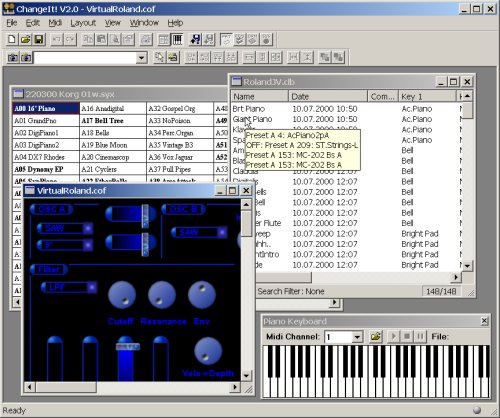
To be more concrete you have the main functionality of ChangeIt! in the main-program and the synthesizer specific functions are covered in a specific synthesizer-DLL.
At the moment these DLL's are available:
- Roland JV/XP-family (What's New in Version 6.07)
- Roland XV-family (What's New in Version 0.2)
- Korg 01/W family (What's New in Version 4.54)
- Midi Sample Dump Standard (What's New in Version 1.00)
- Generic SysEx-Dumps (What's New in Version 1.1)
Since version 2.0 there is also the possibility to create panels with controllers that can send any kind of midi data.
Copyright Note
ChangeIt! is Freeware. You can distribute ChangeIt! over the net as long as you make no changes to the files and distribute it for free. If you want to use ChangeIt! on a Shareware CD or any other way that you are paid for you have to ask me for permission.
| Download | |
|---|---|
| System Requirements | Windows 98 / ME / 2000 / XP Note: This version uses the Microsoft Windows Installer for the installation. On older systems it may miss if this is the case you can download it from the Microsoft web site. |
| Download Size | 5,64 MB |
| Download | |
Error "Oleacc.dll not found"
If you get the this error when running ChangeIt! please note the following:
- Windows NT 4.0 with Service Pack 6a, Windows 98 (with the default Accessibility configuration), Windows Me, Windows 2000, Windows XP and newer versions of Windows already include the oleacc.dll file, so no action is required.
- On Windows 95 and Windows NT 4.0 (pre-SP6a) oleacc.dll can be installed with the "Microsoft Active Accessibility Redistributable" component, which is available for download from Microsoft. Version 1.3 only works on Windows 95, whereas version 2.0 and higher support Windows 95, Windows NT 4.0 and newer versions of Windows.
- On Windows 98 the oleacc.dll DLL is part of the Accessibility option. If this Windows feature is not already installed, it can be selected in the Add/Remove Programs Control Panel (Windows Setup).